Amazon Elastic IP The maximum number of addresses has been reached.
When assigning Elastic IP in Amazon AWS, I get an error
The maximum number of addresses has been reached.
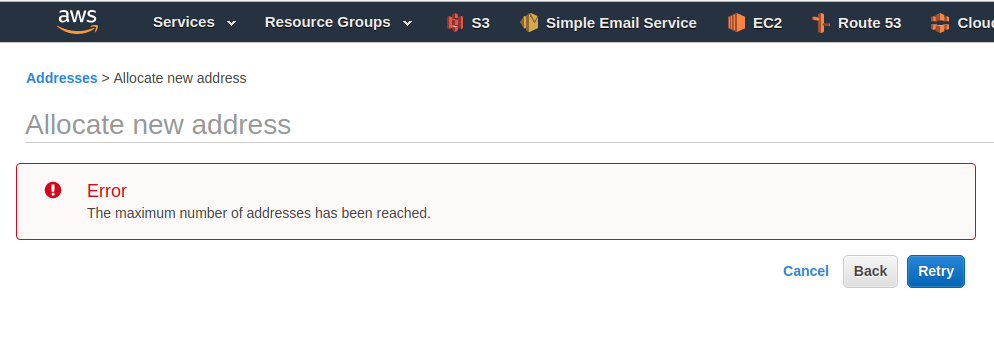
This is because Amazon only allows 5 Elastic IP address per region.
You can see the AWS service limits at
http://docs.aws.amazon.com/general/latest/gr/aws_service_limits.html
You can open a support ticket with Amazon, they will increase the Elastic IP limit. If your account is new, then you may need to wait for 30 days before you can get an increased Elastic IP limit.