Configure Server Backup in R1Soft Backup Manager
After adding Server to R1Soft Server Backup Manager, you need to configure it.
Test Connection
Verify backup manager can connect to protected machine. If you can’t connect, you need to open TCP port 1167 on firewall.
Click on Wheel icon > Test Agent Connection.
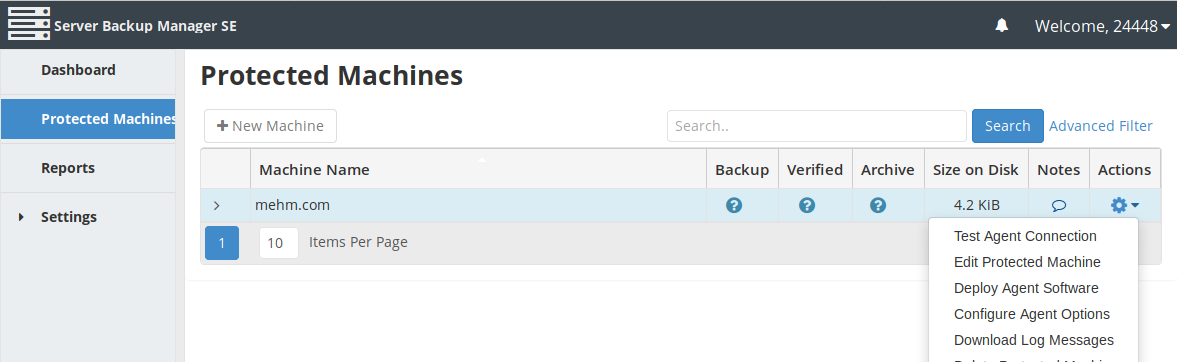
If backup manager cna connect to server, you will see
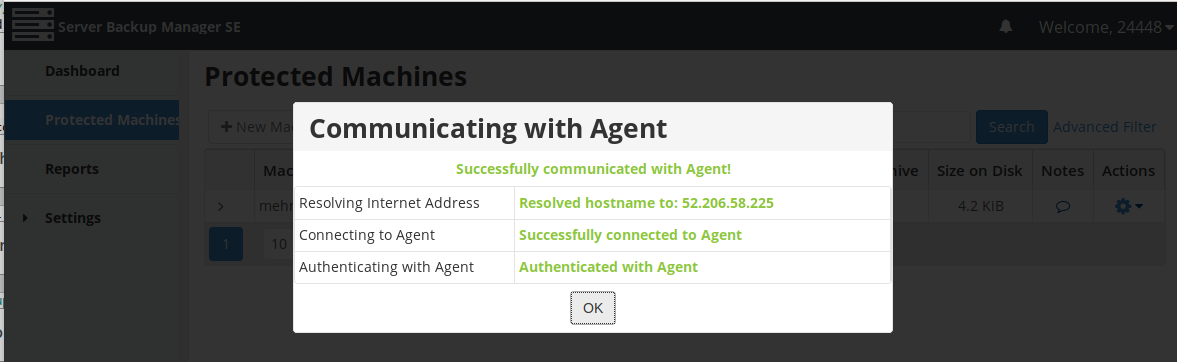
Running First Backup
You can click
|
1 |
Wheel > Backup now |
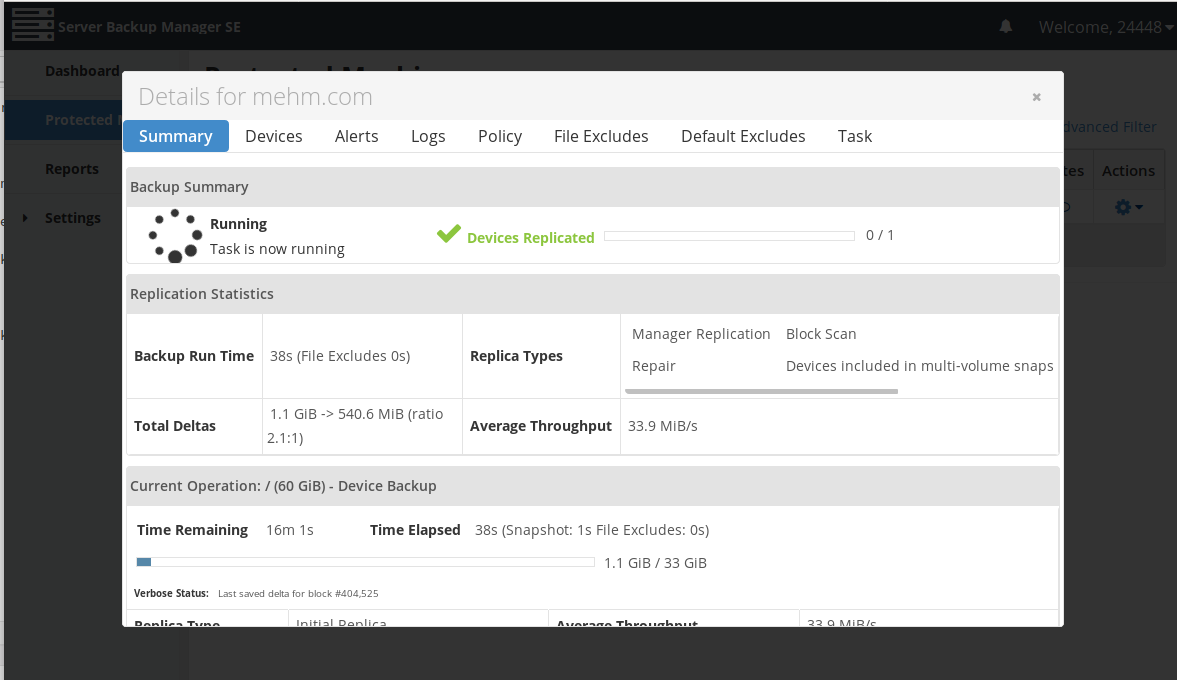
Configure MySQL backup
Go to
|
1 |
Protected Machines > Wheel icon > Edit Policy > MySQL > Add new MySQL instance |
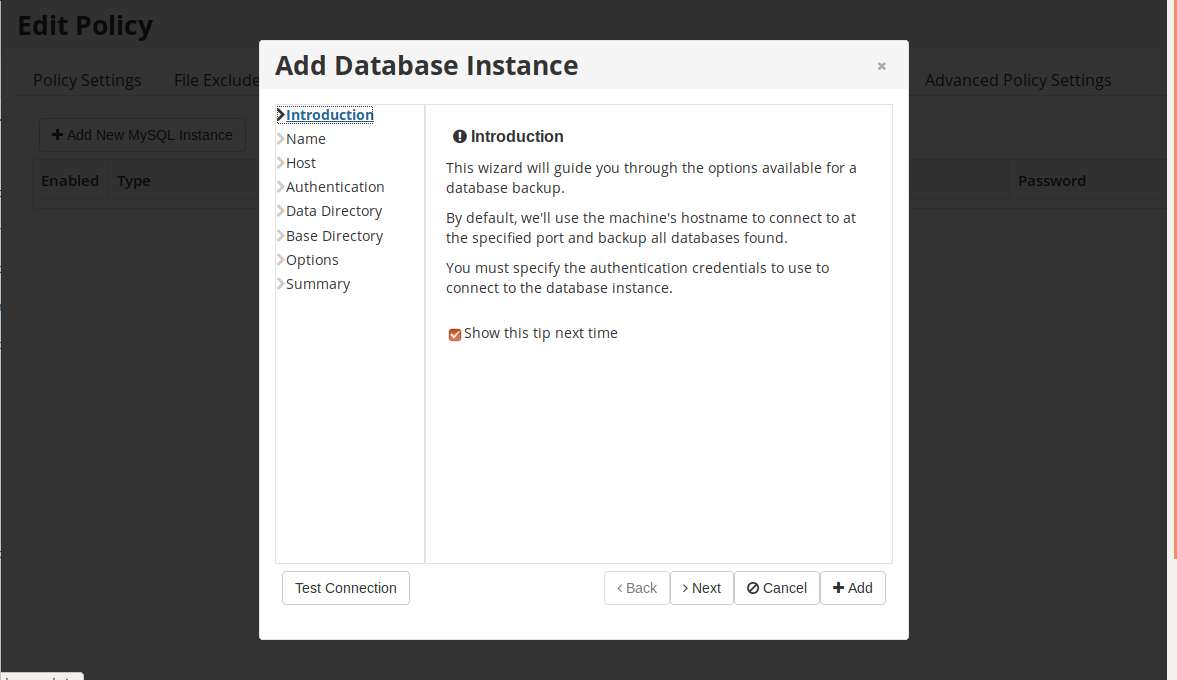
You will be asked to enter MySQL server login details. I created a user with remote access permission with following command.
|
1 2 |
GRANT ALL PRIVILEGES ON *.* TO 'r1soft'@'%' IDENTIFIED BY 'YOUR_PASSWORD_HERE' WITH GRANT OPTION; GRANT PROXY ON ''@'' TO 'r1soft'@'%' WITH GRANT OPTION; |
You may need to edit MySQL configuration and make it listen to public IP to allow R1Soft backup manager can connect to your MySQL server.
Back to r1soft