Google Cloud SQL
To create a Google Cloud SQL database, run
|
1 |
gcloud sql instances create INSTANCE_NAME_HERE --activation-policy=ALWAYS --tier=db-n1-standard-1 |
INSTANCE_NAME_HERE = this can be anything, lowercase letters, 0-9, for identification purpose only.
db-n1-standard-1 => this is size of the server, you can change it as needed.
To create a Database, run
|
1 |
gcloud sql databases create DB_NAME_HERE --instance INSTANCE_NAME_HERE |
To create a User, run
|
1 |
gcloud sql users set-password root --host=% --instance INSTANCE_NAME_HERE --password=PASSWORD_HERE |
To list all google cloud SQL instances, run
|
1 |
gcloud sql instances list |
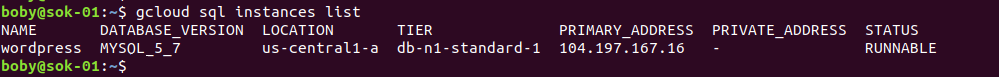
To list all databases in a Google Cloud SQL server, run
|
1 |
gcloud sql databases list --instance INSTANCE_NAME_HERE |
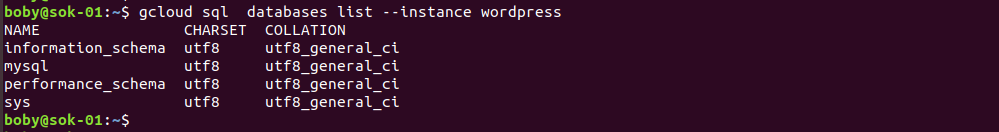
To connect to Google Cloud SQL database, run
|
1 |
gcloud sql connect INSTANCE_NAME_HERE |
This will open firewall rule and add your IP so you can connect to Google Cloud SQL server.