Google Meet
Google Meet allow you to scaren screen with multiple users.
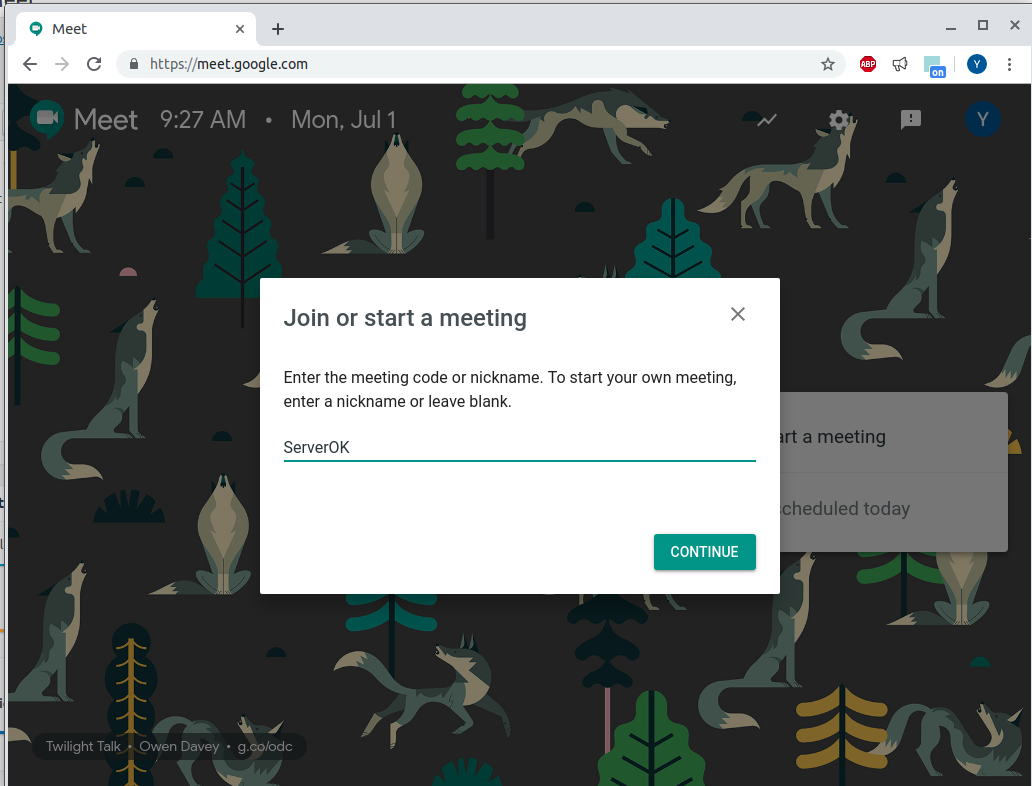
To start a meet, click on “Join or start a meet” and click continue. On next page, click “START MEETING”
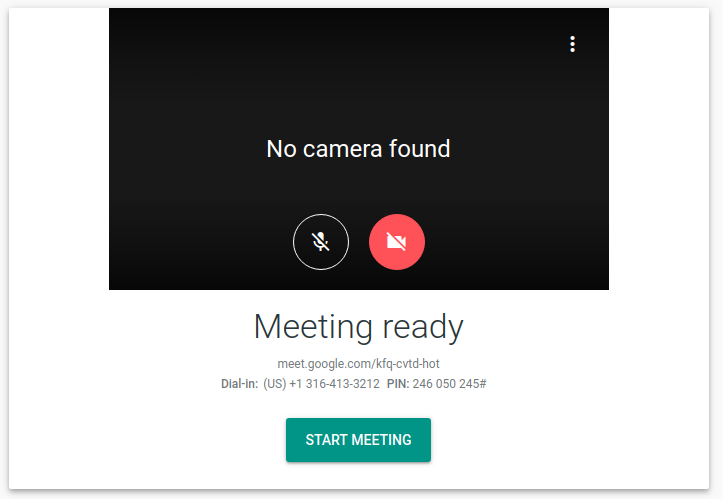
On next page, you will get a link, that you can share with others to invite them to the meeting.
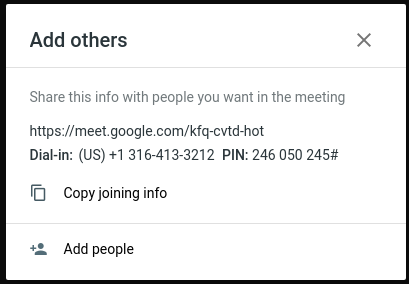
Once meeting have started, on right lower side of the screen, you have option to start prestentation, this allow you to share screen. You also have option to use webcam/microphone.