Install SSL on Centova Cast
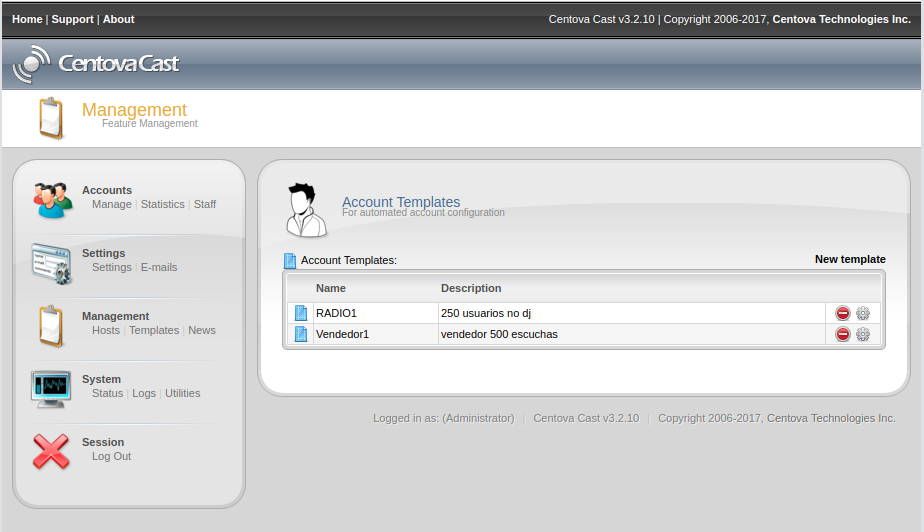
Edit file
|
1 |
vi /usr/local/centovacast/etc/cc-panel.conf |
Find
|
1 |
listen 2199 default ssl; |
Add below
|
1 2 |
listen 443 ssl; listen 80; |
Restart Centova Cast
|
1 |
/usr/local/centovacast/centovacast restart |
At this point, you will be able to access Centova Cast on port 80 at
|
1 |
http://YOUR_SERVER_IP/login/index.php |
To install LetsEncrypt Free SSL certificate, run
|
1 |
/usr/local/centovacast/sbin/setssl letsencrypt YOUR-DOMAIN.EXTN |
Restart Centova Cast
|
1 |
/usr/local/centovacast/centovacast restart |
Now you will be able to access Centova Cast using HTTPS.