
r1soft get-module segmentation fault
When installing r1soft kernel module, I got the following error This was on a Debian server with 4.19.0-20-amd64 kernel. To

MySQL Backup
MySQL Backup mysqldump MySQL backup all databases MySQL Backup using mysqldump Plesk MySQL Daily Backup Script MySQL Backup Tricks Extract

MySQL backup all databases
To backup all databases on a MySQL server, run This will create sql backup file for each database in your
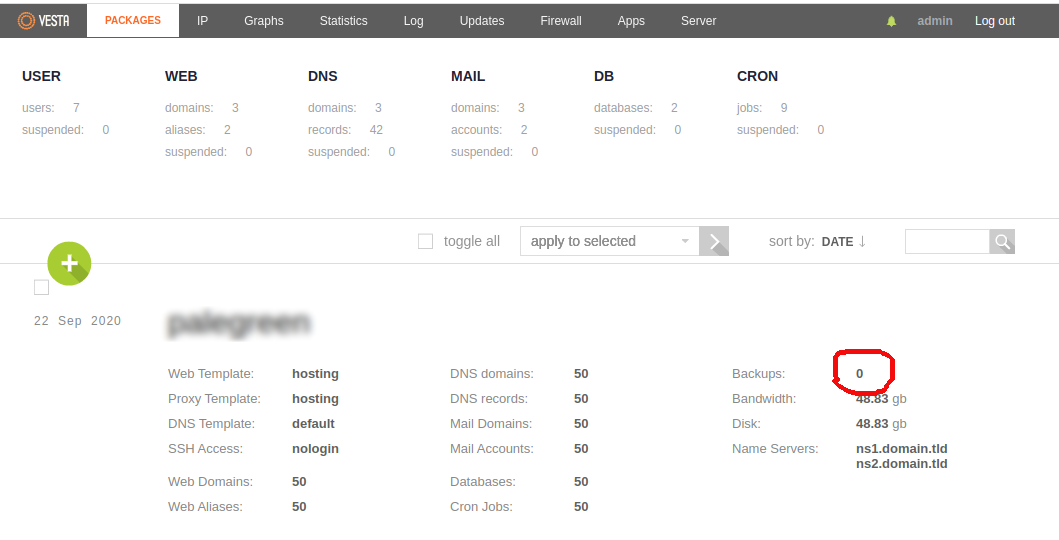
VestaCP disable Backups
In VestaCP, each packages have option to specify how many backups it can take. First you need to click on
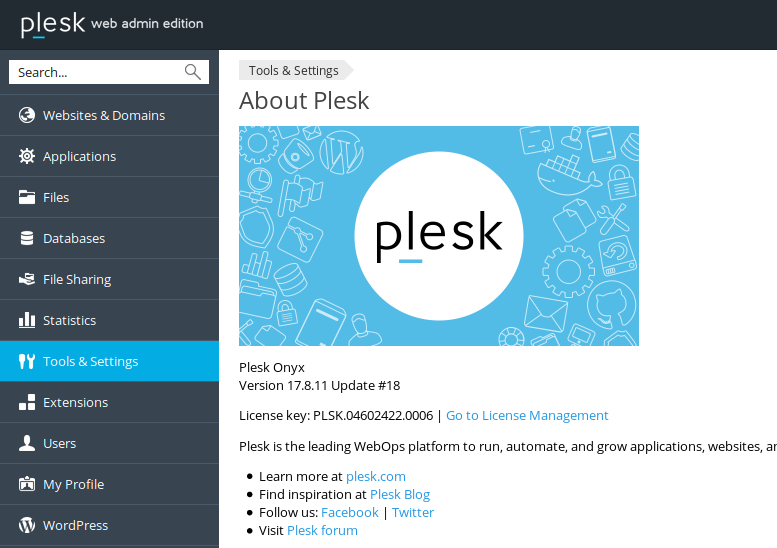
Plesk Change Backup Location
By default, Plesk store backups in folder /var/lib/psa/dumps/. To move this to a differnt partition or directory, create a folder
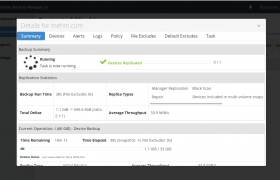
Configure Server Backup in R1Soft Backup Manager
After adding Server to R1Soft Server Backup Manager, you need to configure it. Test Connection Verify backup manager can connect

Sync Files between 2 servers
Here are some tools that can be used to sync files between 2 servers. rsync lsyncd unison
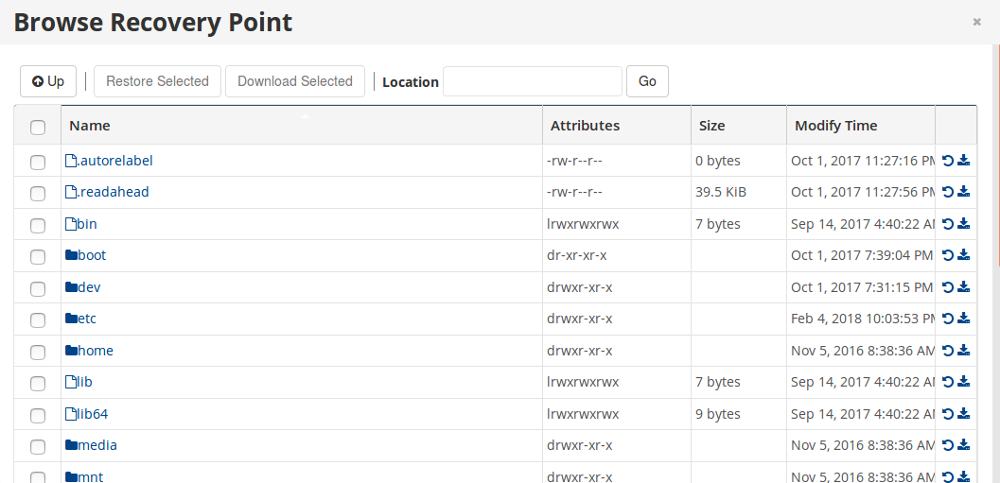
How to restore R1Soft Backup
To restore backup, login to R1Soft Server Backup Manager. Go to Protected Machines. This page will list all available servers.

r1soft
r1soft is a backup software from https://www.r1soft.com Installing Agent Install R1Soft Agent on CentOS Installing r1soft server backup agent on

Backup with tar
To backup a site using tar, i created a shell script. With following content For weekly backup Make it executable

rsync
Restart rsync on failure Bandwidth Limit on rsync Split Large file into smaller files Run rsync if not running using

Backup
Rsync backup with X days retention rsync Backup with tar Backup Webite to Amazon S3 https://rdiff-backup.net/ Backup Linux Server with