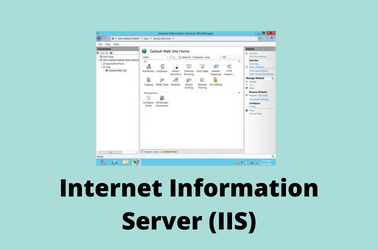
Redirect HTTP to HTTPS with IIS 10
To redirect a domain to HTTPS, Click on the website in IIS, you will see If you don’t see the

Enable Detailed Error Messages in IIS
To show detailed error message on IIS web server, edit web.config, add the following See IIS
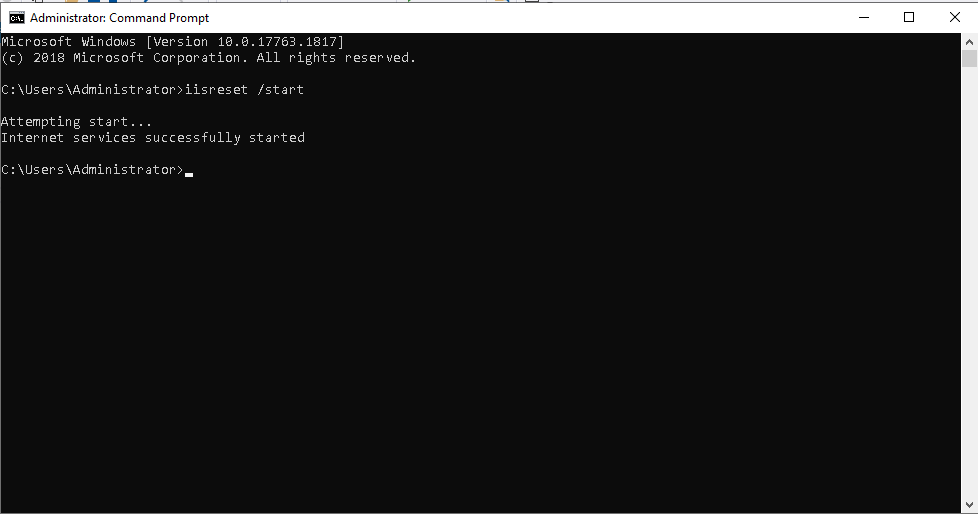
Restart IIS from command line
To restart IIS from command line, click on start, search for “cmd”, right click on “Command Prompt” select run as

Delete SSL Certificate in IIS
To delete SSL certficate in IIS, 1) Start Internet Information Service (IIS) Manager 2) Click on Server Name (server hostname)

Internet Information Server (IIS)
IIS redirect site to HTTPS Redirect HTTP to HTTPS with IIS 10 Windows 2016 IIS not listen on external IP

IIS redirect site to HTTPS
To force a site to always use HTTPS, add following content to web.config file. Here is full web.config file for

Windows 2016 IIS not listen on external IP
On a Windows 2016 server, IIS web site is set to bind on all IP address on the server. But