
How To Install ionCube on Ubuntu 20.04
ionCube is PHP extension that is used to load ionCube encoded PHP files. ionCube is used to protect commercial PHP
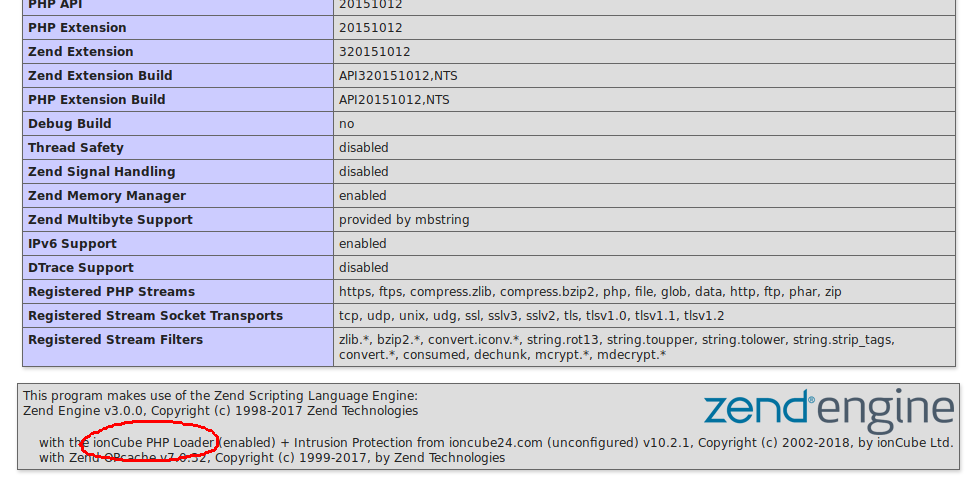
Install ionCube on Ubuntu 18.04
Download ioncube loader from https://www.ioncube.com/loaders.php Find extension diretcory and copy .so file to php extension diretcory. To find php extension
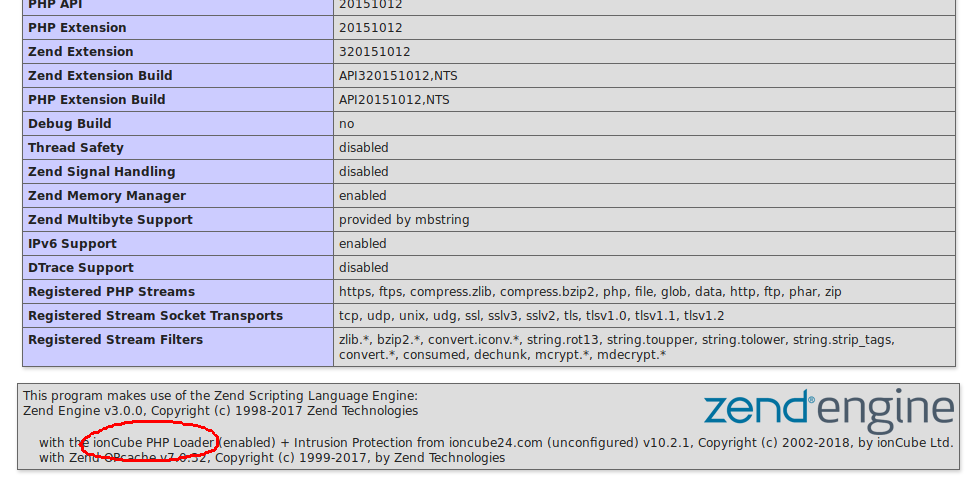
Install ioncube on CentOS Plesk Server
To install ioncube on Plesk server, run To verify ioncube installed, create a PHP file with following content Upload it
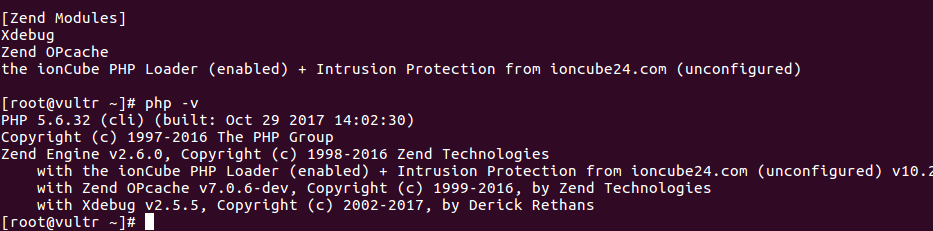
Install ionCube on Debian 9
Download latest version of ionCube loader from Check PHP version with On Debian 9, default will be PHP 7.0, so

ioncube
How To Install ionCube on Ubuntu 20.04 Install ionCube on Ubuntu 18.04 Install ionCube on Debian 8 Install ionCube on

Install ioncube on Debian 8
To install ioncube Debian 8, first download the ioncube loader from http://www.ioncube.com/loaders.php This folder have loader for several PHP versions,