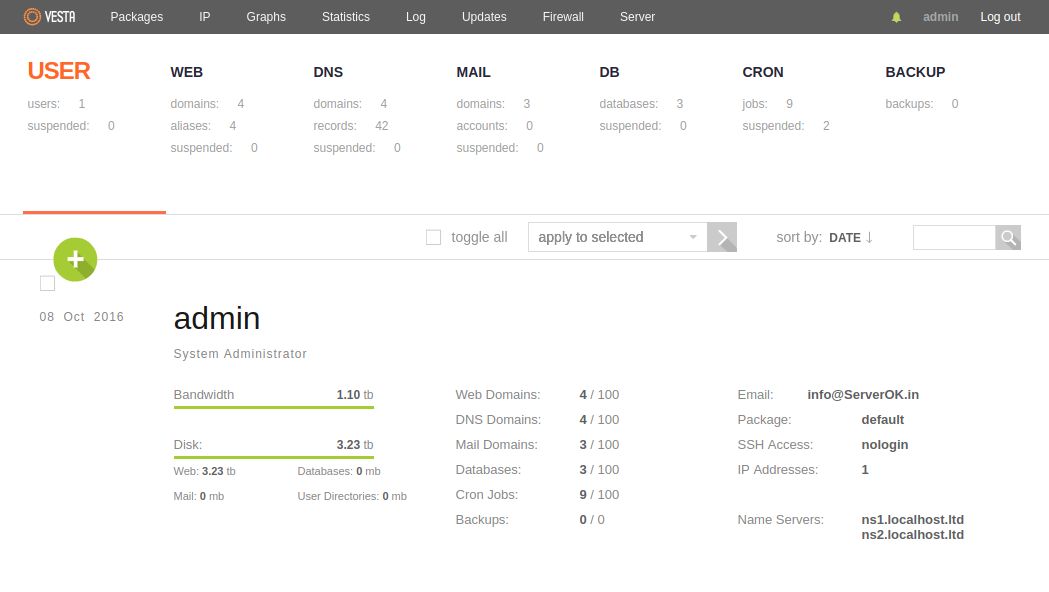
How to change IP address of VestaCP Server
Recently I upgraded a VestaCP server running on an Amazon Lightsail server. Upgrade resulted in a change of the internal
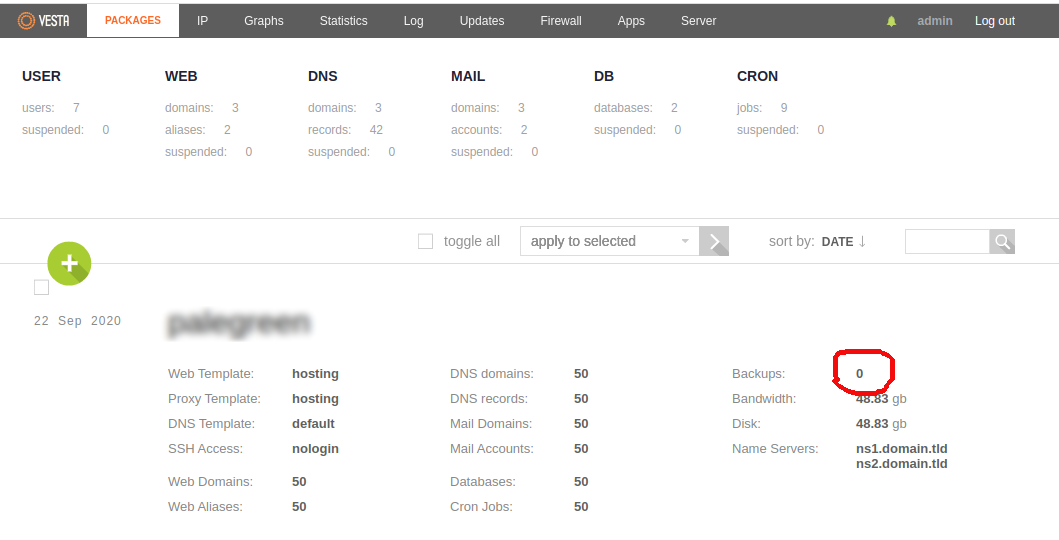
VestaCP disable Backups
In VestaCP, each packages have option to specify how many backups it can take. First you need to click on

Install PHP 7 on CentOS VestaCP
To install PHP 7. you need to first enable epel and remi repo. Remove existing PHP Install PHP 7.3 start

MySQL root password in VestaCP
In VestaCP server, MySQL root password is stored in file /usr/local/vesta/conf/mysql.conf, to find MySQL root password, run

VestaCP Update
To update VestaCP server, run Example

CentOS 7 VestaCP Upgrade PHP to 7.x
On CentOS 7 VestaCP install PHP 5.6 by default. This is very old version of PHP. To upgrade PHP to

VestaCP redirect webmail to HTTPS
To always force webmail to use HTTP on VeataCP, edit file Find Replace with
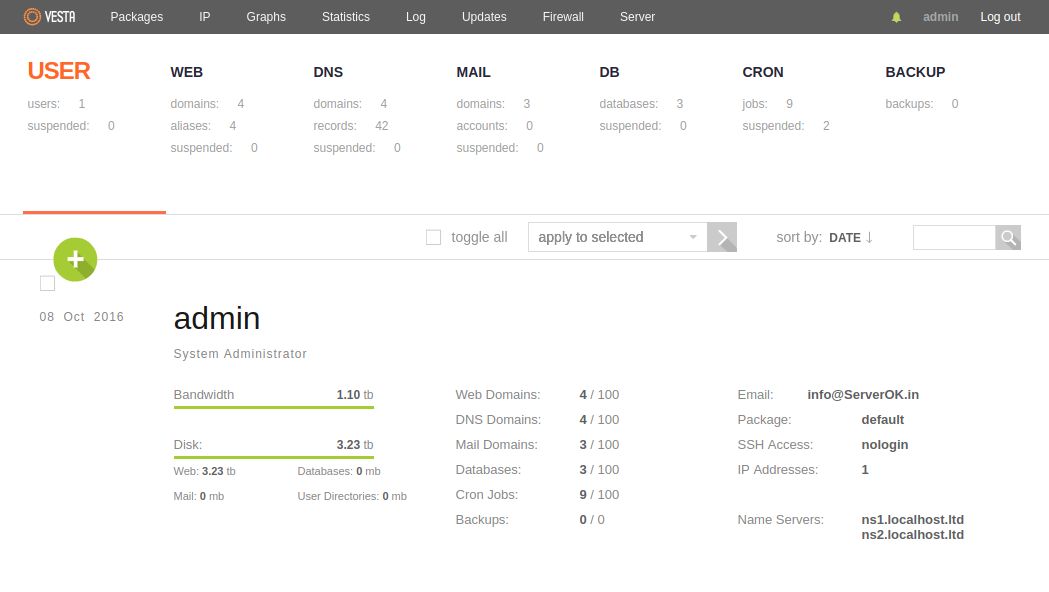
VestaCP SSL for mail server
VestaCP install self signed SSL for mail server by default. To install valid SSL, login to VestCP, go to sites.

Change Server Hostname in VestaCP
To change server hostname in VestaCP control panel, login to SSH as user root, run Example Related Posts vestacp

Reset VestaCP admin password
To reset VestaCP admin password, loign to SSH, run if above method did not work, try See VestaCP Free Hosting
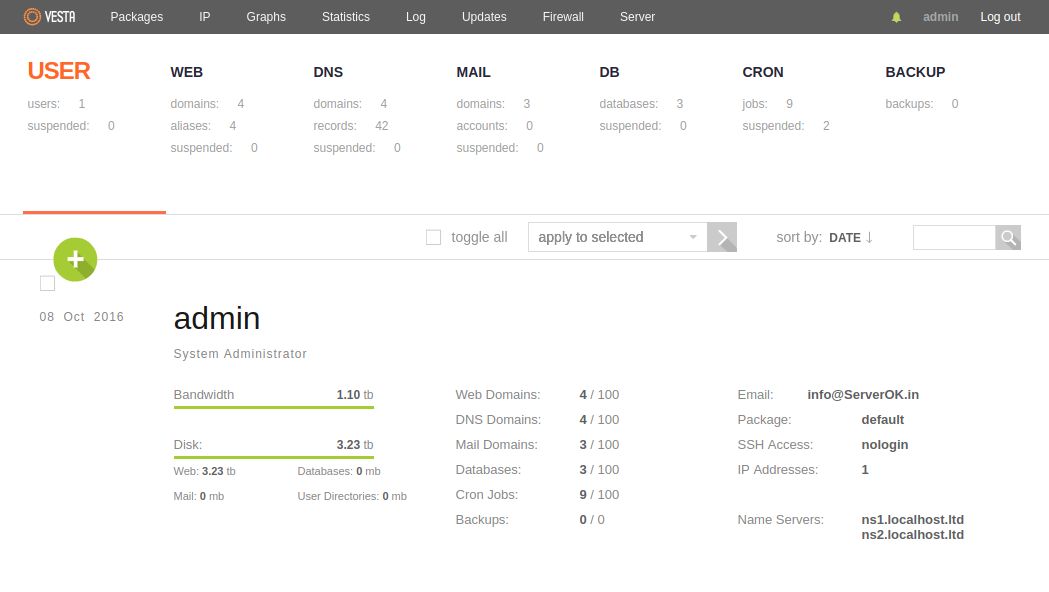
VestaCP Installer Compromised
VestaCP Free Hosting control panel compromised again. Hackers where able to get access to VestaCP infrastcuture server, allowing them to
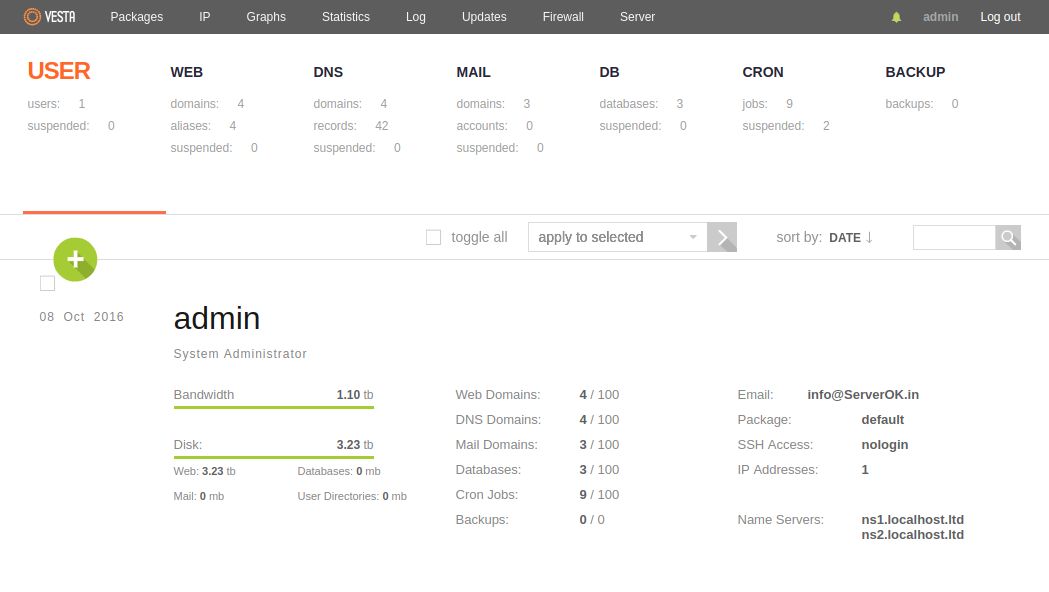
VestaCP Zero-day exploit
On 07 April 2018, many servers using VestaCP got hacked. Hacker was able to get root acceess on these servers.