
cPanel Request body no files data length is larger than the configured limit
On a WordPress website hosted on Cpanel server, when editing a page, i get 404 error. On checking ModSecurity logs,
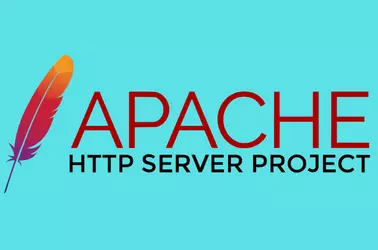
How to disable a rule in ModSecurity Apache
To disable a rule in ModSecurity, edit Apache configuration, add It will disable rules with IDs 980130 and 949110. On

Nginx ModSecurity Not able to open file
On an Nginx server after updating Nginx and ModSecurity, I got the following error To fix the error, edit file
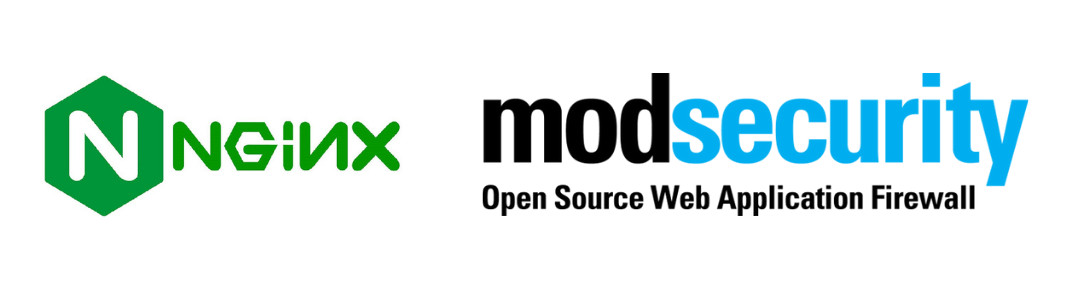
Install Nginx ModSecurity on CentOS 7
ModSecurity is a Web Application Firewall that protects your website from hacking attacks. It is Open Source and free to
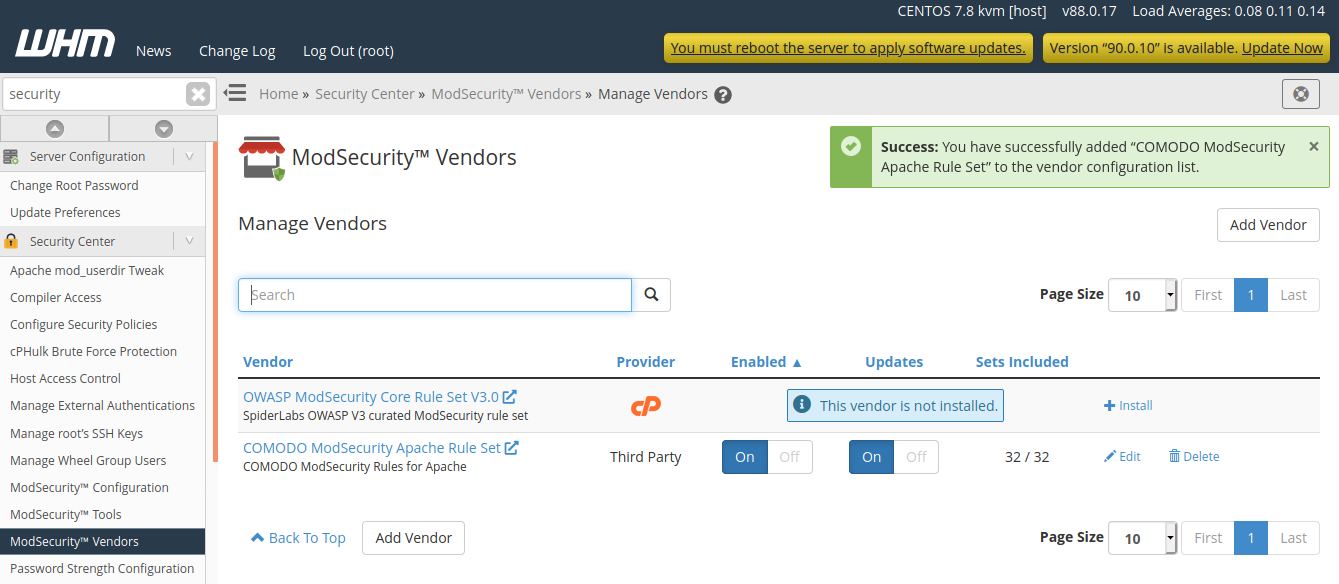
Enable ModSecurity in Cpanel Server
Login to WHM. Go to ModSecurity™ Vendors. By default cpanel come with “OWASP ModSecurity Core Rule Set V3.0” rule. To

Disable ModSecurity for a specific URL
On a web site that is protected with ModSecurity, when admin edit HTML pages in admin area, ModSecurity falsely detect

Install ModSecurity on Debian
To install ModSecurity on Debian/Ubuntu Apache web server, run Restart Apache web server Verify mod_security installed with To activate ModSecurity

ModSecurity Web Application Firewall
ModSecurity is a Web Application Firewall. Protect sites from SQL injection and Application level hacking. Install ModSecurity on Debian Install