MySQL Permission denied
After changing MySQL data directory, i get error
Apr 17 03:01:20 hon-pc-01 mysqld[25298]: 180417 3:01:20 [Note] /usr/sbin/mysqld (mysqld 10.0.34-MariaDB-0ubuntu0.16.04.1) starting as process 25297 …
Apr 17 03:01:20 hon-pc-01 mysqld[25298]: 180417 3:01:20 [ERROR] mysqld: Can’t create/write to file ‘/mnt/backup/mysql/aria_log_control’ (Errcode: 13 “Permission denied”)
Apr 17 03:01:20 hon-pc-01 mysqld[25298]: 180417 3:01:20 [ERROR] mysqld: Got error ‘Can’t create file’ when trying to use aria control file ‘/mnt/backup/mysql/aria_log_control’
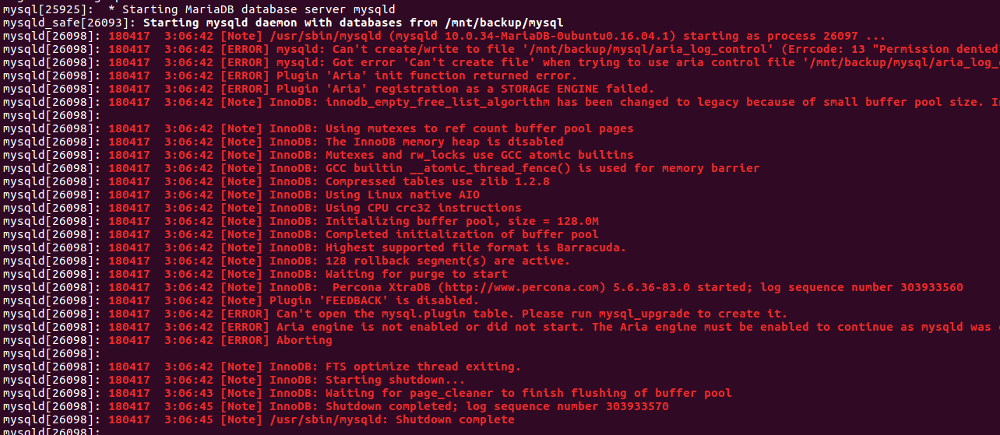
To fix error, you need following permissions.
|
1 2 |
chown -R mysql:mysql /var/lib/mysql chmod -R 700 /var/lib/mysql |
Replace /var/lib/mysql with path to mysql data directory.
If this don’t resolve the problem, you need to check permission for parent folder.
What i did was to login as user “mysql” and see if i can change to MySQL data directory folder, if you have problem going to this folder, fix the permission that block you, mostly it is due to parent folder permission.
By default mysql user don’t have SSH access, to enable use vipw and change
|
1 |
mysql:x:122:130:MySQL Server,,,:/nonexistent:/bin/false |
To
|
1 |
mysql:x:122:130:MySQL Server,,,:/mnt/backup/mysql:/bin/bash |
Here /mnt/backup/mysql is where i store my MySQL data. Change it to whatever directory you store MySQL.